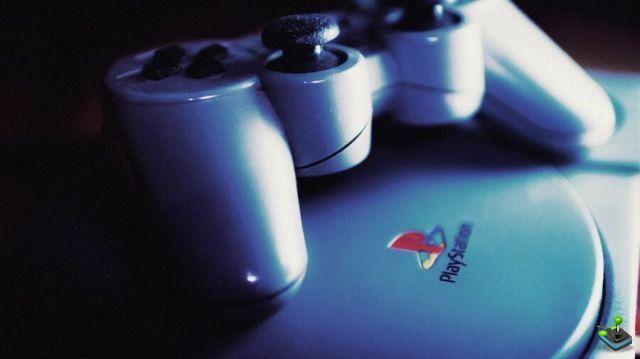The PlayStation 5 has arrived, and if you've got a new console for Christmas, you might be feeling a little overwhelmed right now. Obviously, you've been patiently waiting all year for the next-gen platform, but with so much out there, you might be wondering where to start. First of all, we recommend that you consult our PS5 Review and our Guide PS5 to learn more about the format and its features. Then make sure to update your system software in Settings > System > System software > System software update and settings > Update system software. Then, once you're done, here are our tips for getting started with Sony's new system, with 10 things to do first.
Transfer your data from PS4 to PS5

If you already have a PlayStation 4 or PS4 Pro, you may have content installed on your hard drive that you want to take with you. Whether it's games or saving files (see also: How to transfer PS4 saves to PS5), we recommend running a Data transfer. To do this, you'll need your PS4 or PS4 Pro turned on and connected to Wi-Fi or an Ethernet cable. Then go to Settings > System > System transfer > Data transfer and follow the on-screen prompts. Depending on how much data you're transferring, it might take a while – but don't worry, as you can run the transfer in the background. Maybe it's time to play some games?
Don't Ignore Astro's Playroom

Astro's Playroom comes pre-installed on every console at launch, but don't remove it just yet. We really recommend that you play this game first, as it demonstrates all the capabilities of the DualSense controller. More importantly, it's just a really fun experience, as we pointed out in our 9/10 Astro's PS5 Playroom Test. If you're hooked, then you might consider going for the Platinum Trophy, and our Astro's Playroom Guide can help you.
Connect an external hard drive

If you plan to play a lot of PS4 games on your PS5, we strongly recommend that you connect a external hard drive to store them. While you'll benefit from increased load times if you use the PS5's SDD, storage space is so limited that you'll definitely want to save it for next-gen games (See also: How to delete another PS5 storage space). Here's the good news: if you're already using an external hard drive with your PS4 or PS4 Pro, you can just plug it in and continue where you left off. If you have a new external hard drive, you'll need to follow a few short but simple steps to set it up. You can learn more here: How to use an external hard drive on PS5. And if you don't currently have an external hard drive, you can find some recommendations here: Best PS5 and PS4 External Hard Drives.
Browse the PS Plus collection

With your PS5 storage space greatly expanded and your PS4 titles installed on an external hard drive, now is the time to expand your collection of PS5 backward compatible Games. And what better than to browse the PS Plus Collection? This new benefit for PS Plus subscribers includes some of the PlayStation 4's best games, including God of War and Monster Hunter: World. Some of these titles, like Days Gone, have even been updated to run better on Sony's new hardware, thanks to PS5 Game Boost. You can find a full list of All games in the PS Plus collection on PS5 via the link, so browse and be sure to add some to your library. Oh, and don't forget to download your free copy of Bugsnax while you're at it!
Add games to your PS Store wishlist

The new PS Store is a revelation on PS5 compared to that on PS4, as it is part of the system software and therefore integrated into everything you do on the console. It also contains some exciting new features, like Wish list. We know you have a lot going on on your new console right now, but there's always time to take a look at what's on the horizon. Add a title or two to your wishlist and you'll be notified whenever there's news.
Configure 3D audio

Audio 3D is one of the PS5's new flagship features, and while it doesn't require too much setup, you'll want to make sure you take advantage of it to its full potential. Don't worry if you don't have an expensive headset, because you can use traditional headphones, and you can find out how to connect them to your DualSense controller here: How to use headphones and earphones with PS5 and PS4 controllers. Then you'll want to head to Settings > Sound > Audio output and make sure 3D audio is enabled. Spend a moment at Adjust 3D audio profile, too, so you can make sure the experience is calibrated to your ears. You can find more information here: How to enable 3D audio on PS5.
Enable remote play

There's no doubt you're going to hog the TV today, but what about tomorrow and the rest of the weekend? It's good to have a backup plan, and that's where remote play Between. With this feature, you can stream your PS5 console to a variety of different devices, including PC, smartphone, and even PS4. To begin the setup process, head to System > remote play > Enable remote play. You can find out a bit more about how it all works here: How to play remotely on the PS5.
Adjust your power saving settings

You'll know better how you plan to use your PS5, and so it's worth looking at your Energy saving settings and adjust them to your needs. We're all more energy conscious these days, so we recommend finding the settings that maximize how you want to play while saving as much energy as possible. To adjust these settings, simply go to Settings > System > Energy saving and dig around until you find a setup you're comfortable with.
Shock yourself with your PS4 playtimes

Sony has quietly implemented a reading tracker on PS5, and the results might surprise you. This feature pulls historical data, so you'll also be able to see how much time you've spent playing PS4 games. All you have to do to find is press the PlayStation button to bring up the control center and select your avatar. Then go to Profile > Games and start walking through your wall of shame.
Enjoy your PS5

Most importantly, whatever you choose to do today, have fun with your new PS5 console. It's been an unprecedented year for all of us, but to have this shining beacon of new systems at the end of it all is remarkable and a testament to the effort of the artists who brought them to us under difficult circumstances. Discover our Astro's Playroom Guide, Demon Souls Guide, Marvel’s Spider-Man: Guide Miles Morales et Bugsnax Guide if you plan on playing these today, and be sure to come back to the site to share your thoughts on the system so far.
What will you do with your PS5 this Christmas? What games will you play first? What features are you most interested in? Prove the game has no limits in the comments section below.