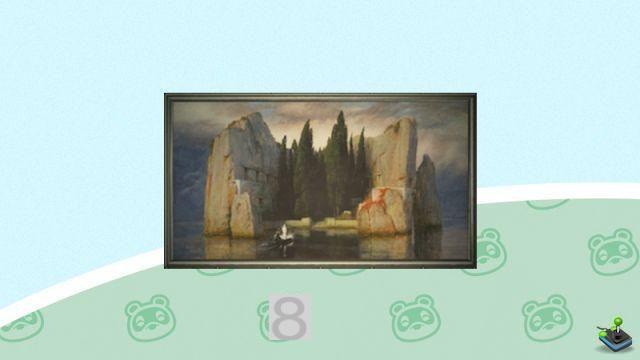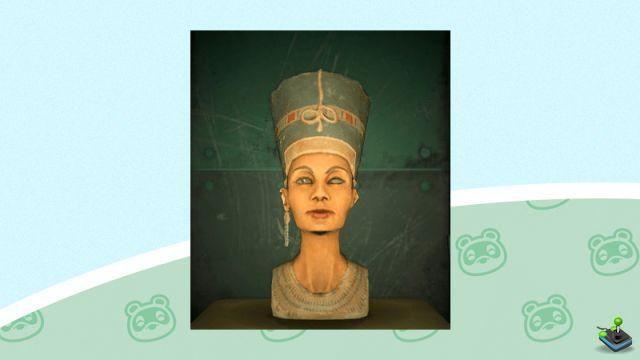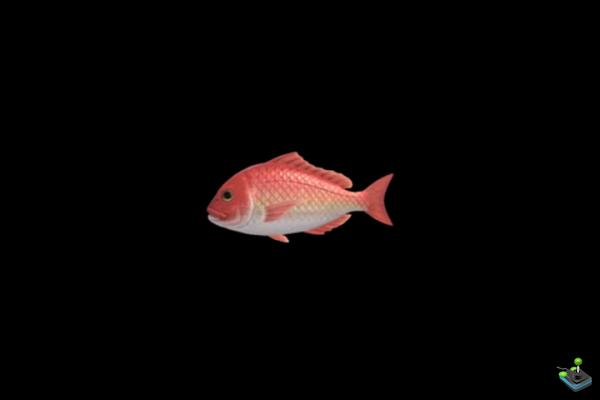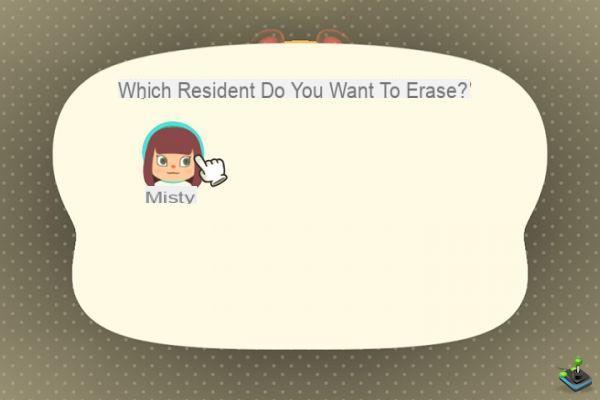 Animal Crossing New Horizons: Delete a player profile, guide and tip It is possible to have several players on the same island of Animal Crossing: New Horizons, but also to delete some! We explain how.
Animal Crossing New Horizons: Delete a player profile, guide and tip It is possible to have several players on the same island of Animal Crossing: New Horizons, but also to delete some! We explain how.
Public chat Animal Crossing: New Horizons, several players can share the same island. To do this, all players need to have a profile on the same console, and connect to the game to create their game. They will then be on the same island, but in different houses! However, if a player no longer wishes to play the game, it is possible to delete their profile.
- Read also | On a test Animal Crossing: New Horizons!
Delete a player from Animal Crossing: New Horizons
It is possible to play with several different profiles on Animal Crossing! To do this, simply launch a game with different Switch profiles. These players will then be on the same island and will live together. They can even play at the same time thanks to a NookPhone application.
However, it is possible that at certain times a profile will interfere with your game of Animal Crossing: a player who has decided to stop playing the game, or a profile created by mistake! It is then possible to delete player's game in question in the game. This will delete all of his save, as well as his house if he had one. The steps to follow are the following :
- On the game's home screen, press the "-" key to access the save settings;
- To the question posed by Tom Nook, answer "Delete a player";
- Then choose the resident to delete;
- You must then validate the deletion of the profile several times, and voila!
Warning, this action is irreversible and deletes all player data. Be sure of your choice! See the steps in the pictures below:
1 - Access backup settings

2 - Delete a player
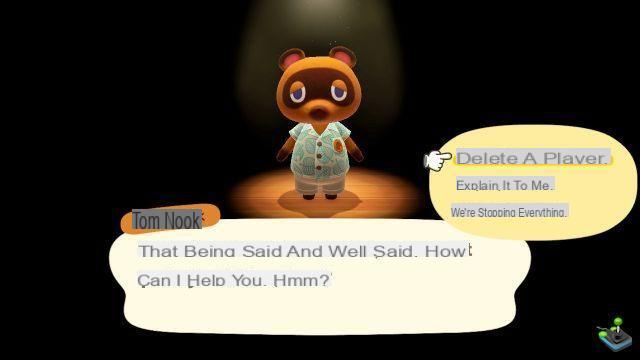
3 - Choice of resident to be deleted
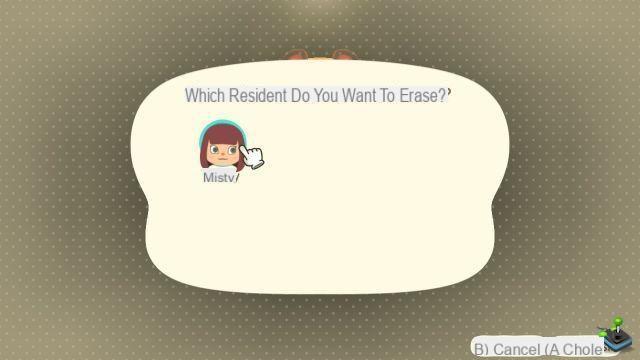
4 - Validate the backup deletion
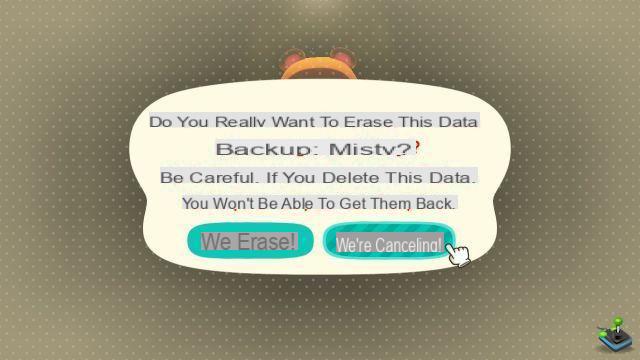
 Using Island Remod in Animal Crossing: New Horizons
Using Island Remod in Animal Crossing: New Horizons
|
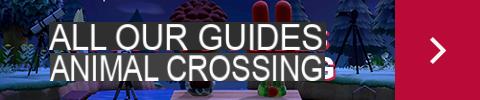 Tous in the Animal Crossing: New Horizons guides
Tous in the Animal Crossing: New Horizons guides
|