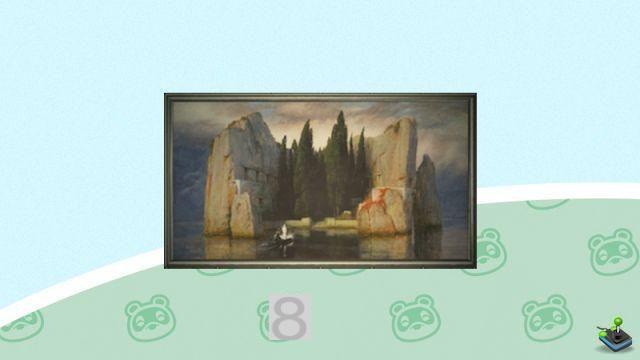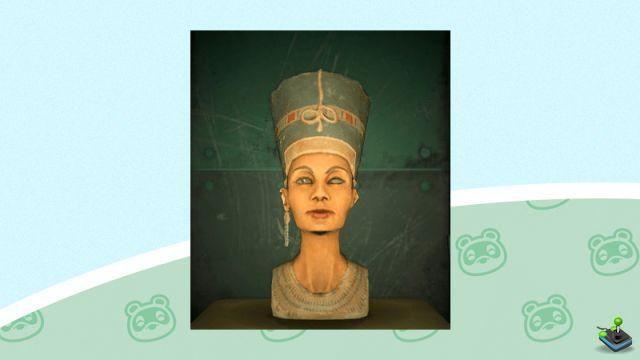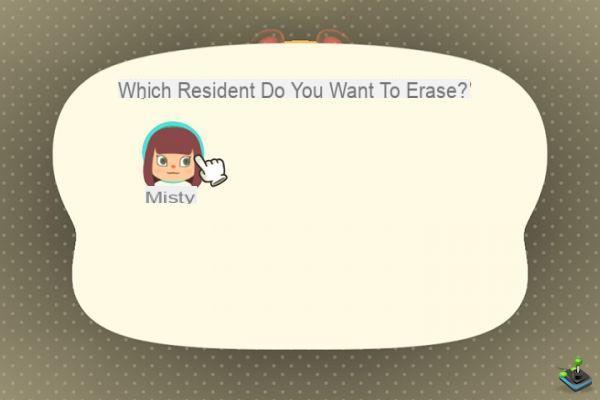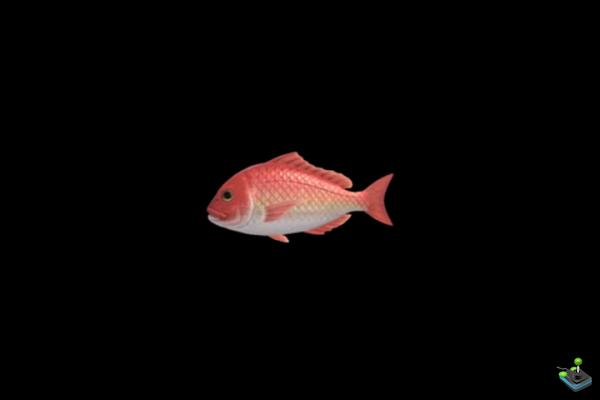Animal Crossing New Horizons: Local and online multiplayer, how does it work? Find out how Animal Crossing: New Horizons multiplayer works, letting you play with your friends!
Animal Crossing New Horizons: Local and online multiplayer, how does it work? Find out how Animal Crossing: New Horizons multiplayer works, letting you play with your friends!
While playing Animal Crossing: New Horizons, you will definitely want to introduce your friends to your island ! But rather than sending them screenshots, why not invite them to your island? This function is possible thanks to the game multiplayer mode, we explain how to do it!
- Read also | How to go on a mystery getaway on Animal Crossing: New Horizons?
Animal Crossing: New Horizons multiplayer will take place primarily in the airport ! When talking to Morris, you will be offered two options: receive visitors, or travel. For the rest, we detail everything below.
Inviting friends in multiplayer on Animal Crossing: New Horizons
To invite friends, you will have to speak to Morris at the airport. To his first question, answer " Receive visitors ". You can then receive up to 7 other players on your island! To program all this, you will then have two options:
- Local multiplayer;
- Online multiplayer.
Choose the first one only if the people you want to invite are in the same room as you. For online multiplayer, you'll need to make sure you have a Nintendo Online subscription, as well as having your game up to date !
In both cases, you can then choose between leave the entrance to your island free. At that time, anyone can join her. If you want restrict a little more entry you can ask creating a Dodo Code, which you will communicate to the people you want to see come to your island.
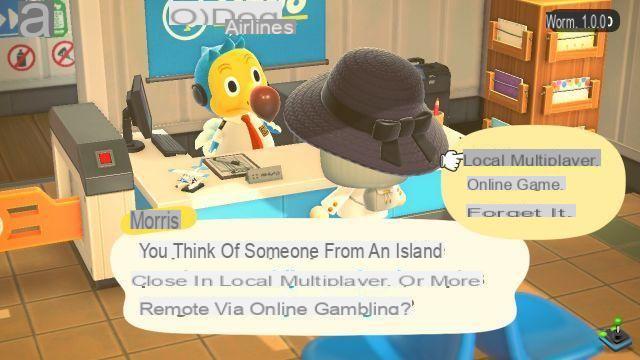
Visit friends' islands in multiplayer
To visit the islands of your friends, the principle is almost the same! To Morris' question, answer " I want to travel ". You will also have the choice between these two options:
- Local multiplayer;
- Online multiplayer.
The conditions are the same as for receiving someone on your island! Don't use the local multiplayer that if the console of the island you are visiting is close to yours, and the online multiplayer if you have agood at Nintendo Online, as well as a updated game !

Play on the same console in multiplayer
A last option exists to play several on the same island: the application " Call a resident ". This option is a bit special, since it does not require going to the airport. To get it, you have to the other players also have a profile on the game, and therefore on the same console. You can then use the application present in the NookPhone, and play until 4 people on the same console.
Among these 4 people, the first one who connected will be designated as the leader. The others are then automatically acolytes, and follow the leader in everything he does. It is then possible to modify the leader, using the Call a resident app.
This application requires each player to have its own controller connected to the Switch!

 Using Island Remod in Animal Crossing: New Horizons
Using Island Remod in Animal Crossing: New Horizons
|
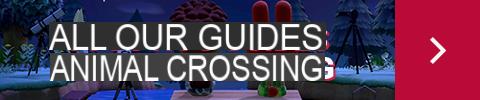 Tous in the Animal Crossing: New Horizons guides
Tous in the Animal Crossing: New Horizons guides
|