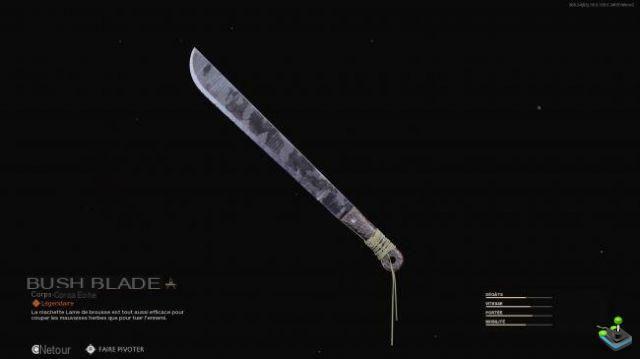Vanguard CoD maintenance, servers down or online?
Most of the time, Call of Duty: Vanguard servers will go offline as an update approaches and a hotfix is applied. So that it doesn't bother the players too much, the developers try to limit it, but sometimes it takes longer than expected. It may also be that the servers are down without maintenance being in progress, following various problems. If you're having trouble connecting to the game, here are some tips to track the status of Call of Duty: Vanguard servers.As with many online games, the developers, namely Sledgehammer Games, notify the community on social media before an update is deployed, which are usually on Tuesdays or Wednesdays, for game updates. contents. So you can head over to the game's Twitter account to see if any maintenance is underway or has been announced (if so, a recent tweet will mention it). Otherwise, you can also go to the support site, which lists server-related problems.

However, it is possible that the servers are operational, but that you cannot connect to the game or that you have problems during your games. It may be coming from you. Therefore, we recommend some tips to try to remedy it.
- Restart your game : If you haven't already, just try relaunching Call of Duty: Vanguard.
- Check that the game is up to date : In very rare cases, your game may simply not be up to date.
- Restart the PC or console : If, despite everything, you still cannot start a game, do not hesitate to restart your console or your phone.
- Restart your router : Finally, the last solution is to restart your internet box. For some cases, restarting the router is enough to join an online game.