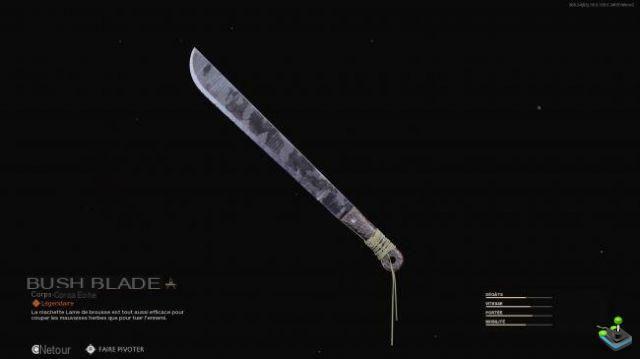Recently, Warzone console players can enjoy a new texture pack. We explain how to install it. Activision recently made available to its players a new HD texture pack, which allows, as you can imagine, to improve the visual quality of the graphics. Although it is intended primarily for players with a PlayStation 5 or an Xbox Series X / S, those on PS4 and Xbox One can still use it. If you don't know how to install it, we explain everything to you.
Recently, Warzone console players can enjoy a new texture pack. We explain how to install it. Activision recently made available to its players a new HD texture pack, which allows, as you can imagine, to improve the visual quality of the graphics. Although it is intended primarily for players with a PlayStation 5 or an Xbox Series X / S, those on PS4 and Xbox One can still use it. If you don't know how to install it, we explain everything to you.How to install the HD texture pack on Warzone?
First of all, before anything else, it is important to specify that the steps are the same, whether you are at Sony or Microsoft. It should also be noted that if you do not have a recent screen or television, supporting 4K for example, you are not going to get the most out of this HD texture pack.If you want to install it, even to see what it gives, here are the steps to follow:
- Launch Warzone, then go to options from the main menu.
- Go to the "Installation" tab.
- Scroll through the displayed packs, until you find the texture packs.
- Select to download and install it.