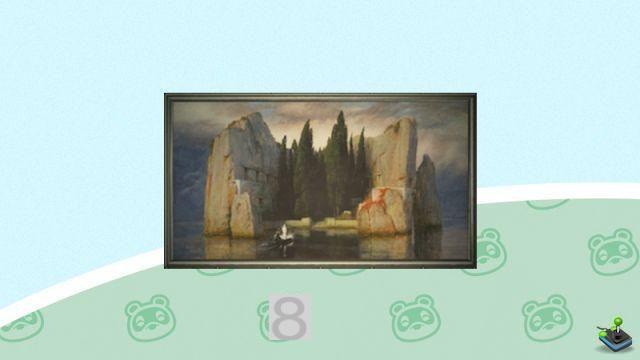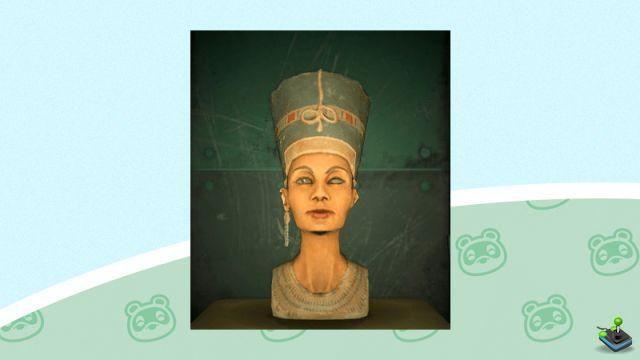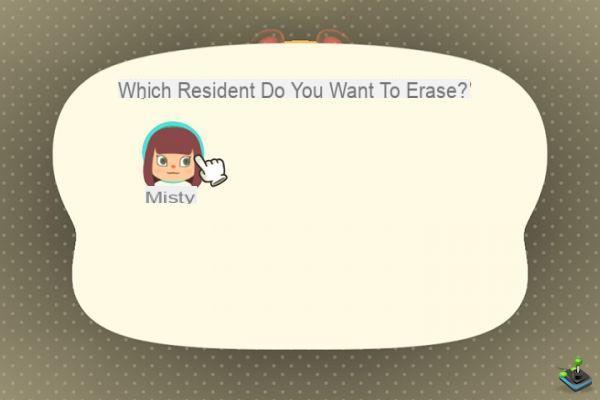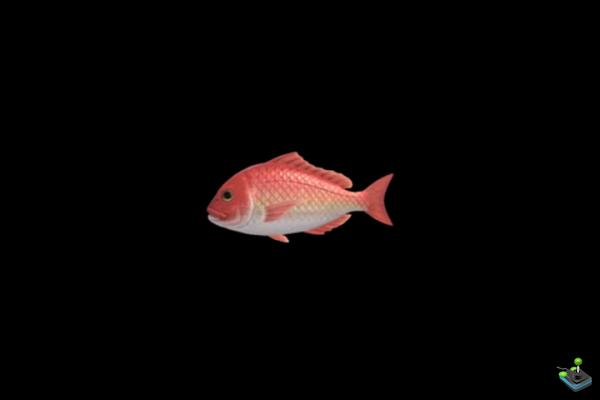Dreamworld and Serena in Animal Crossing, how to access it? Access the world of dreams in Animal Crossing: New Horizons now, thanks to Serena!
Dreamworld and Serena in Animal Crossing, how to access it? Access the world of dreams in Animal Crossing: New Horizons now, thanks to Serena!
The August update has just been rolled out to Animal Crossing: New Horizons, and it is now possible to access Serena's dream world, which was featured in the trailer. Through this world, visit islands around the world !
- Read also | Everything you need to know about the August update in Animal Crossing
Dreamworld and Serena in Animal Crossing, how does it work?
During the August update trailer, we got a glimpse of the dream worlds, of which Serena is the guide. This world is now available, if you update to Animal Crossing 1.4.0!
Once your game is up to date, follow the steps below to access the dream world (an internet connection is required, as well as access to Nintendo Online):
- Open your letters box, and retrieve Serena's gift, who is a bed
- Put that bed down in your house
- Lie down on it, and choose the option to fall asleep !
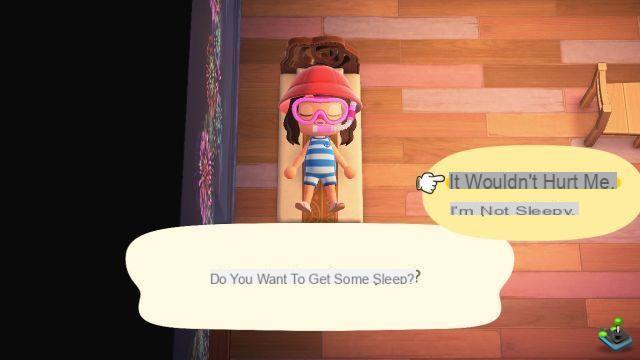
You will then start to dream, Serena will appear, and will explain the principle of the dreamlike library to you! This world of dreams allows you to visit islands around the world using a dream code. You have two options: dream ou share a dream.

Dream Will allow you to travel to another player's island, While share a dream will generate a dream code, which you can share with all your friends!
- Share your dream code on our dedicated article
Note: the actions of players visiting your island will have no impact. Their actions won't be saved, so there's nothing to worry about. In addition, you will not meet the dreamers!