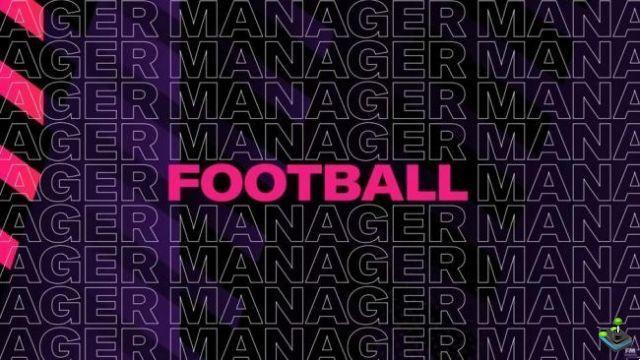If you have just launched a career that promises to be one of the most prestigious and want to put all the ingredients for the immersion to be total, and therefore establish the real faces of the players in FM 2022, You are in the right place. Indeed, even if some faces are not available in the basic football simulation, the community uses many stratagems to make the experience even deeper than it already is. One of them is being able to take advantage of real faces on Football Manager 2022, thanks to Facebook.
If you have just launched a career that promises to be one of the most prestigious and want to put all the ingredients for the immersion to be total, and therefore establish the real faces of the players in FM 2022, You are in the right place. Indeed, even if some faces are not available in the basic football simulation, the community uses many stratagems to make the experience even deeper than it already is. One of them is being able to take advantage of real faces on Football Manager 2022, thanks to Facebook.How to Install Face Pack / Facepack on FM 2022?
For many years, it has been possible, with just a few clicks, to install a pack of faces so that almost all players have their real photo on FM. The operation is quite simple, but still requires certain manipulations which can quickly become complex for some players.First of all, you will have to go to the DF11Faces site, created by modders specializing in the license, then click on “ megapack which is located at the top of the screen. Once on this page, scroll down to find the download link, via Torrent. When the file is downloaded, here are the steps to follow:
- Unzip the file with an application allowing it (WinRAR, 7Zip)
- The files obtained must be copied into the “Graphics” folder of FM, which you will have to create, since it does not exist by default.
- To find it, follow the path C:UsersAdminDocumentsSports InteractiveFootball Manager 2022graphics
- Please note that the path may be different, depending on which hard drive your game is installed on.
- To find it, follow the path C:UsersAdminDocumentsSports InteractiveFootball Manager 2022graphics
- When the operation is complete, launch the game.
- Once in your game, whether new or old, click on the FM logo at the top right.
- Go to the “Preferences” menu, “Advanced” then “Interface”.
- Check in the “Theme” menu that the “Use cache memory” box is unchecked, unlike the “Reload the theme” box.
- You can click the "Reload Theme" button to enjoy player faces.
You are now fully ready to conquer the most coveted trophies in football. If you want to get your hands on the nuggets of football, know that we have concocted a special guide listing the wonderkids of FM22.