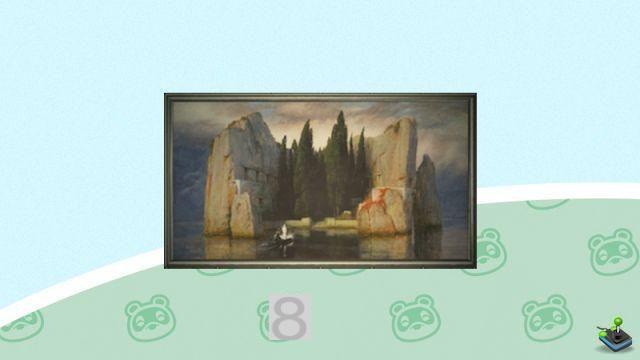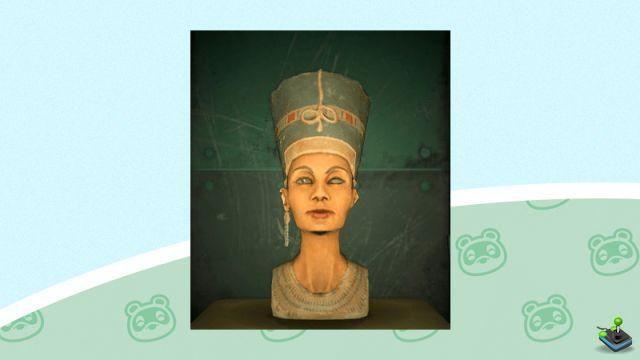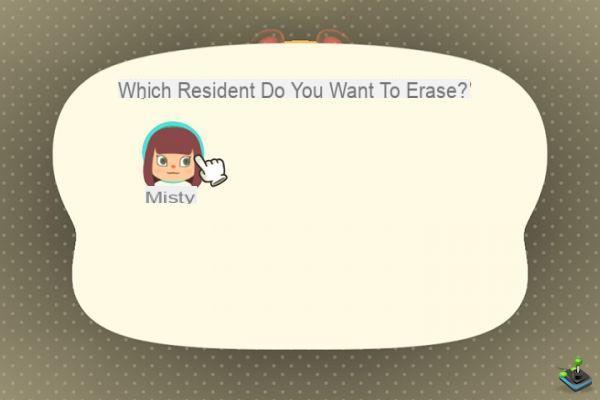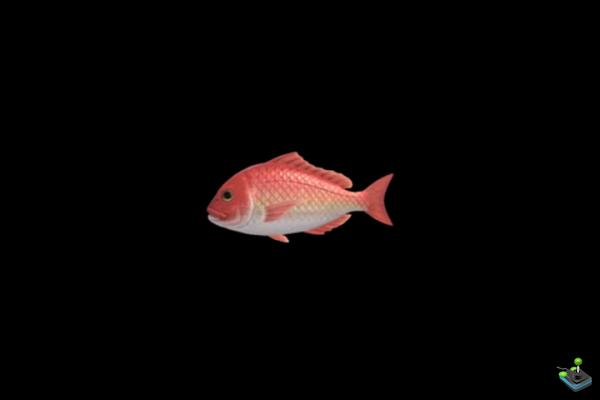How do I restart Animal Crossing? We explain how to start Animal Crossing: New Horizons again!
How do I restart Animal Crossing? We explain how to start Animal Crossing: New Horizons again!
With return from containment in France, it will be necessary to find occupations to pass the time at home! During the last confinement, a game had unanimous support, allowing you to create a new life on a paradise island: Animal Crossing: New Horizons !
We explain to you how to restart Animal Crossing: New Horizons, if you want to redo a whole new game for this reconfinement.
- Read also | Fish of the month for November in Animal Crossing New Horizons, northern and southern hemisphere
How to restart Animal Crossing: New Horizons?
To restart Animal Crossing, and play a new game, you will have to start with delete your current game ! To do this, follow the instructions below:
- Open your Nintendo Switch Settings
- Go to “Data management”
- Select “Save Data Management”
- Click on the game Animal Crossing: New Horizons
- Choose “Delete all save data from this software”
Please note that this action is irreversible, and will cause the permanent loss of your backup from Animal Crossing: New Horizons. Be sure of yourself before restarting your game!
Once your game is deleted, all you have to do is restart the game to start a new one, like when you first launched it. You can then start your game over from scratch, and discover the new inhabitants of your island!
1 - Go to “Data management”
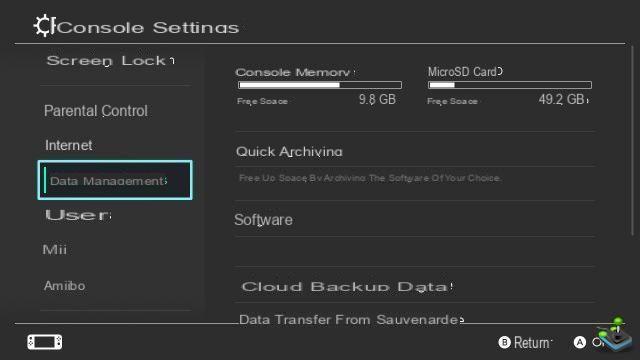
2 - Select "Manage save data"
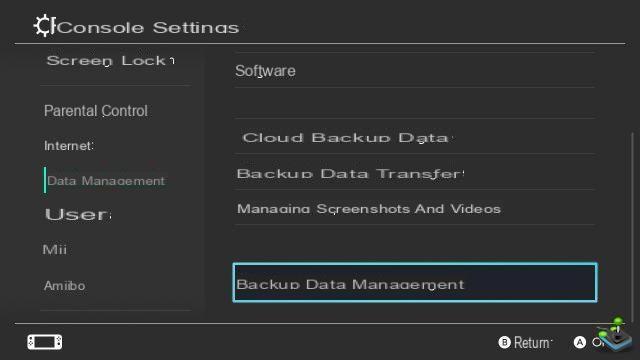
3 - Click on the Animal Crossing: New Horizons game
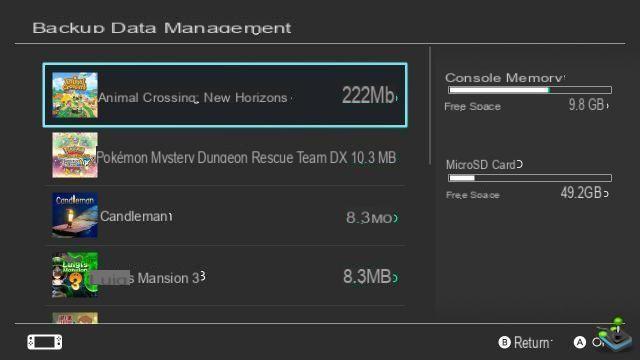
4 - Choose "Delete all save data from this software"
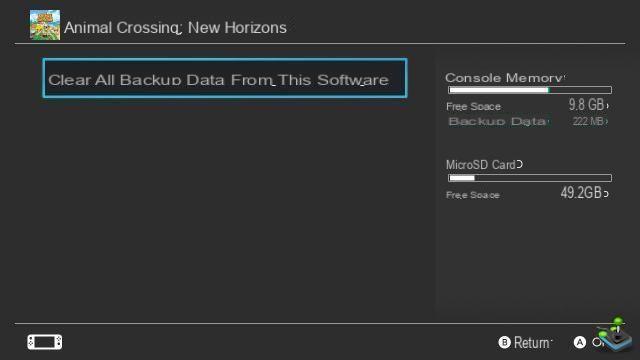
Join our server Discord FR on Animal Crossing et Follow us on twitter to follow our news and ask your questions!
-
Read also
-
 How to get vegetables in Animal Crossing New Horizons?
How to get vegetables in Animal Crossing New Horizons?