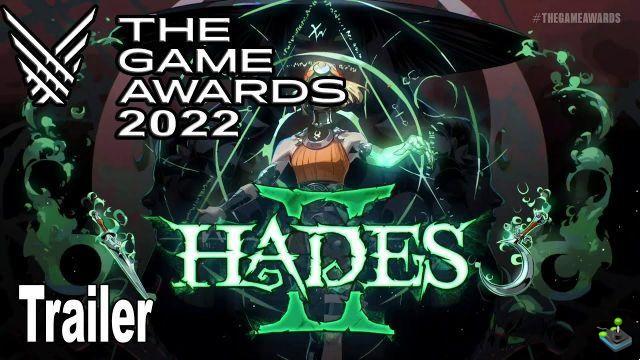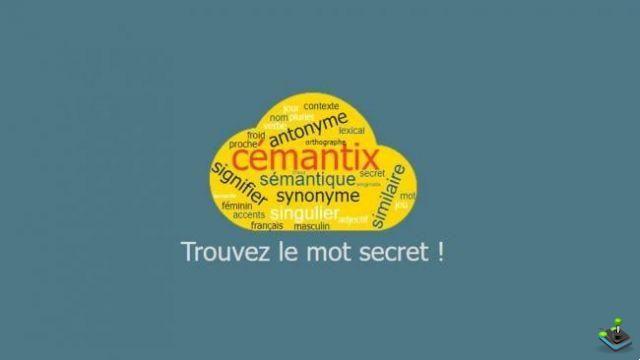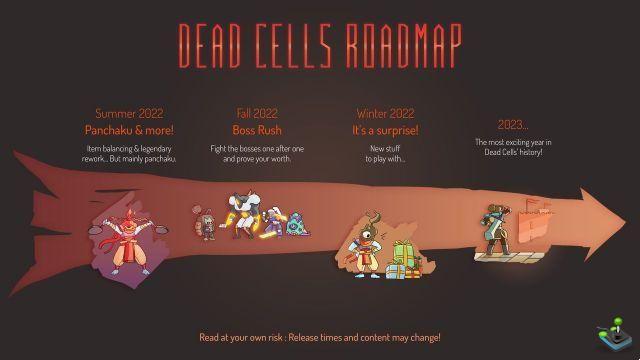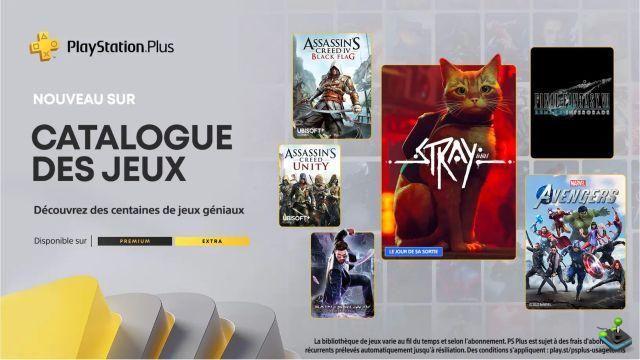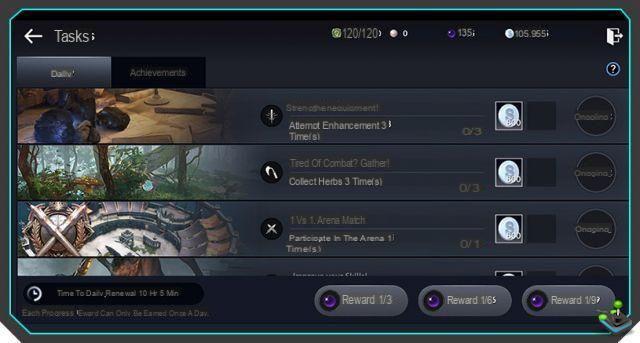Not everything goes well on the initial launch of a game, and Fall Guys: Ultimate Knockout is no different from any other game on the market. When the title first launched, the servers were only supposed to be down for 30 minutes, but that becomes two hours and could increase if the going gets tough. Another issue for the PlayStation 4 version is that some players are trying to change their controller settings to be able to invert their Y axis. Unfortunately, at this time it is not possible to do this.
It lacks a series of settings allowing players to modify the options of their controller. That's not a good look, as those playing the PC version on Steam have those options available, for a controller and their keyboard. Apparently, according to IGN, who asked for comment on this, developer Mediatonic has confirmed that they are trying to fix this error and should do so in a patch in the future. When they fix it, you can invert the Y axis by visiting the settings page and modify your controller.
Controller settings are necessary because they allow players to change everything about how they play a game. options available to players to enjoy a game and compete with others while trying to win.