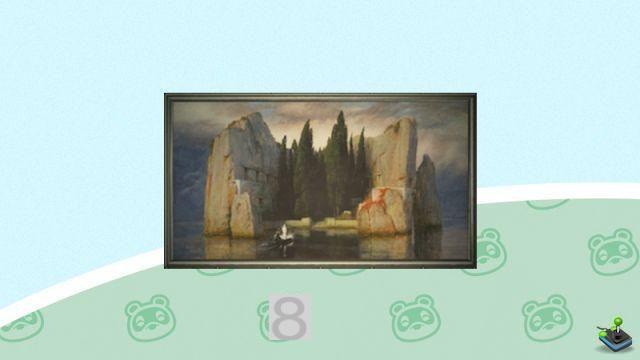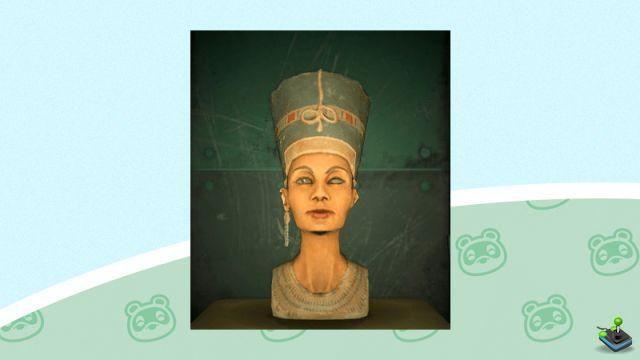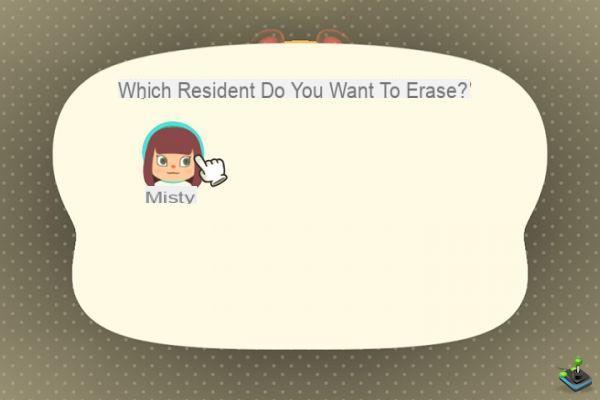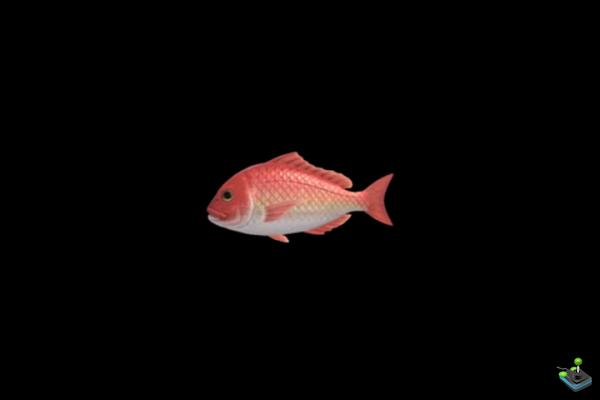How to swim in Animal Crossing: New Horizons? Update 1.3.0 Update 1.3.0 now allows swimming in Animal Crossing: New Horizons!
How to swim in Animal Crossing: New Horizons? Update 1.3.0 Update 1.3.0 now allows swimming in Animal Crossing: New Horizons!
The 1.3.0 Update has just been deployed in Animal Crossing: New Horizons, and it brings a lot of new summer content to the game! Swimming is an activity that many players have been waiting for, especially since the island is completely surrounded by water, and it is now available! It is also possible to swim in the game, which allows you to fish for sea creatures.
- Read also | All the Fish of July
How to swim in Animal Crossing: New Horizons?
Marie has just announced that swimming is finally available in Animal Crossing: New Horizons, which means that we can now explore the surroundings of the island! But be careful, you can't swim anyhow, since a condition must be respected: you have to wear the right outfit.
To swim in Animal Crossing, you will have to follow the following instructions:
- Once your game has been updated and started, go to the Boutique Nook
- Head to the storefront, where you can buy a " Diving suit »
- Once this combi is purchased, put it on
- Let's go to at the water's edge, and be sure not to carry any tools in your hands
- Press A to jump into the water
Once in the water, you can move using the A key. If you see a shadow at the bottom of the water, press Y to dive and capture the sea creature you spotted!
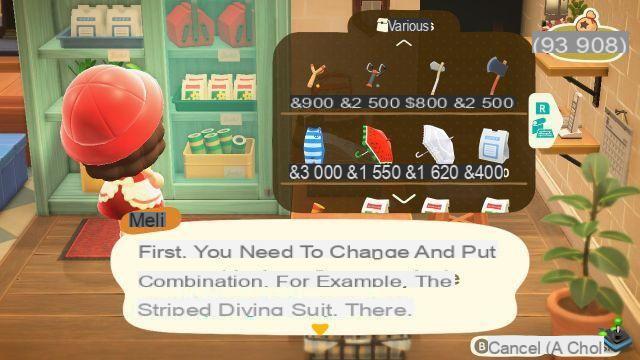

 Using Island Remod in Animal Crossing: New Horizons
Using Island Remod in Animal Crossing: New Horizons
|
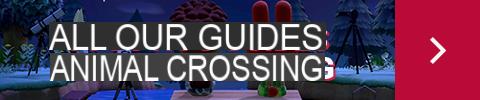 Tous in the Animal Crossing: New Horizons guides
Tous in the Animal Crossing: New Horizons guides
|