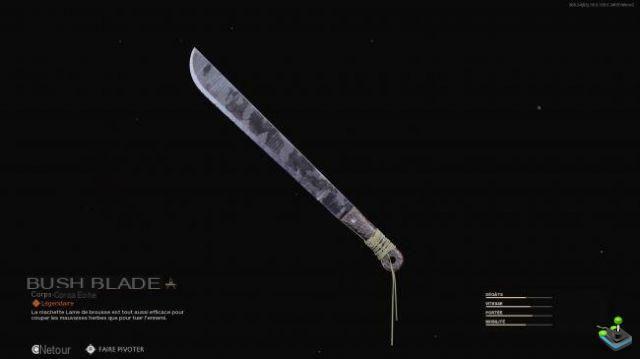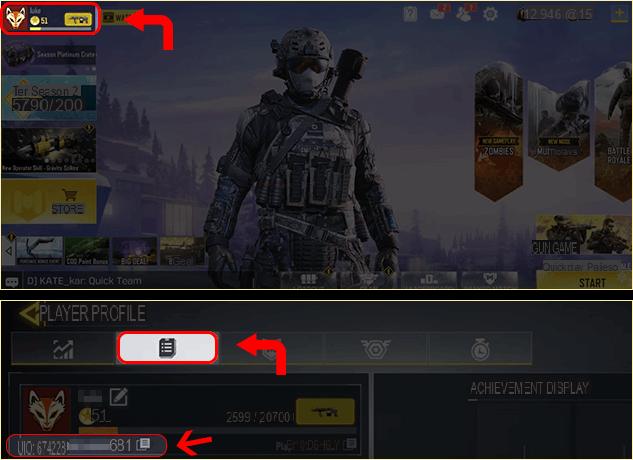Call of Duty: Modern Warfare PC players can, finally, uninstall some things to save space on their hard drive. We explain how to do it. Thanks to update 1.28, released on October 13, Call of Duty: Modern Warfare players can finally delete game data to limit the space it takes up on their hard drive. Indeed, following the updates published since its launch, Modern Warfare could take up to 230 GB, a significant space for those with limited space. It is nevertheless possible to delete several parts, to save space.
Call of Duty: Modern Warfare PC players can, finally, uninstall some things to save space on their hard drive. We explain how to do it. Thanks to update 1.28, released on October 13, Call of Duty: Modern Warfare players can finally delete game data to limit the space it takes up on their hard drive. Indeed, following the updates published since its launch, Modern Warfare could take up to 230 GB, a significant space for those with limited space. It is nevertheless possible to delete several parts, to save space.How to uninstall mods to save space on Modern Warfare?
To do this, you will absolutely have to update it, the feature does not work if it is downloaded. Note that the game should not be running either. If all the criteria are met, follow the instructions below.- Launch Battle.net.
- Select Call of Duty: Modern Warfare on the right side.
- Select the “Options” menu.
- Select the “Installation modification” subcategory, which will open a new window.
- Choose what you want to uninstall.
- Confirm your choice.
In other words: you would not save much space at all by uninstalling Warzone but still needing all the data for MP.
— Paul Haile (@Tyrael) October 14, 2020 The same feature has been available on consoles for a few months now.