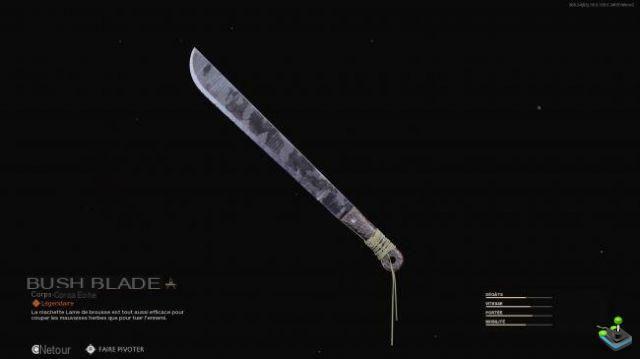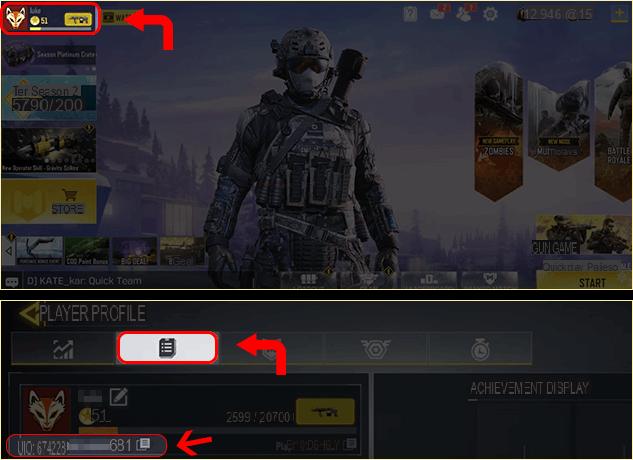If you want to know various information about your performance and your SBMM, know that it is now possible to do so in Call of Duty: Warzone thanks to a site designed by the community. Unlike many competitive games, Call of Duty: War zone does not offer a ranked game as is. The developers have, for the moment, opted for the famous SBMM (Skill Base Matchmaking), in other words, it is a system that groups players according to their level and performance, very similar to a ranked mode, which we can see in Apex Legends or CSGO, not to mention quote them.
If you want to know various information about your performance and your SBMM, know that it is now possible to do so in Call of Duty: Warzone thanks to a site designed by the community. Unlike many competitive games, Call of Duty: War zone does not offer a ranked game as is. The developers have, for the moment, opted for the famous SBMM (Skill Base Matchmaking), in other words, it is a system that groups players according to their level and performance, very similar to a ranked mode, which we can see in Apex Legends or CSGO, not to mention quote them.Although the menus of Warzone allow you to read several statistics, they are not all available in game. To remedy this, a site has been created, which displays in particular the SBMM and more accurate stats on all battle royale players.
How to see your SBMM in Warzone?
If you want know your SBMM and have more information, including your precise K / D / A, you can do it via the site wzstats.gg, formerly known as SBMM Warzone, which also allows you to see your progress with other players or your friends.- Once on the site, choose your platform.
- Enter your username or a lobby ID (for information about your opponents).
Note that if you do not have access to your profile, it may be that it is in private. To make it public, here's what to do:
- Log on to the Call of Duty site.
- In the drop-down menu on the right, go to "Account association".
- Set the "search" and "visible data" options to "all".
- You can modify them at any time to return your profile to private.